Create an approval workflow in minutes
Smart, automated workflows that handle your approval process so you can get back to doing work that matters.
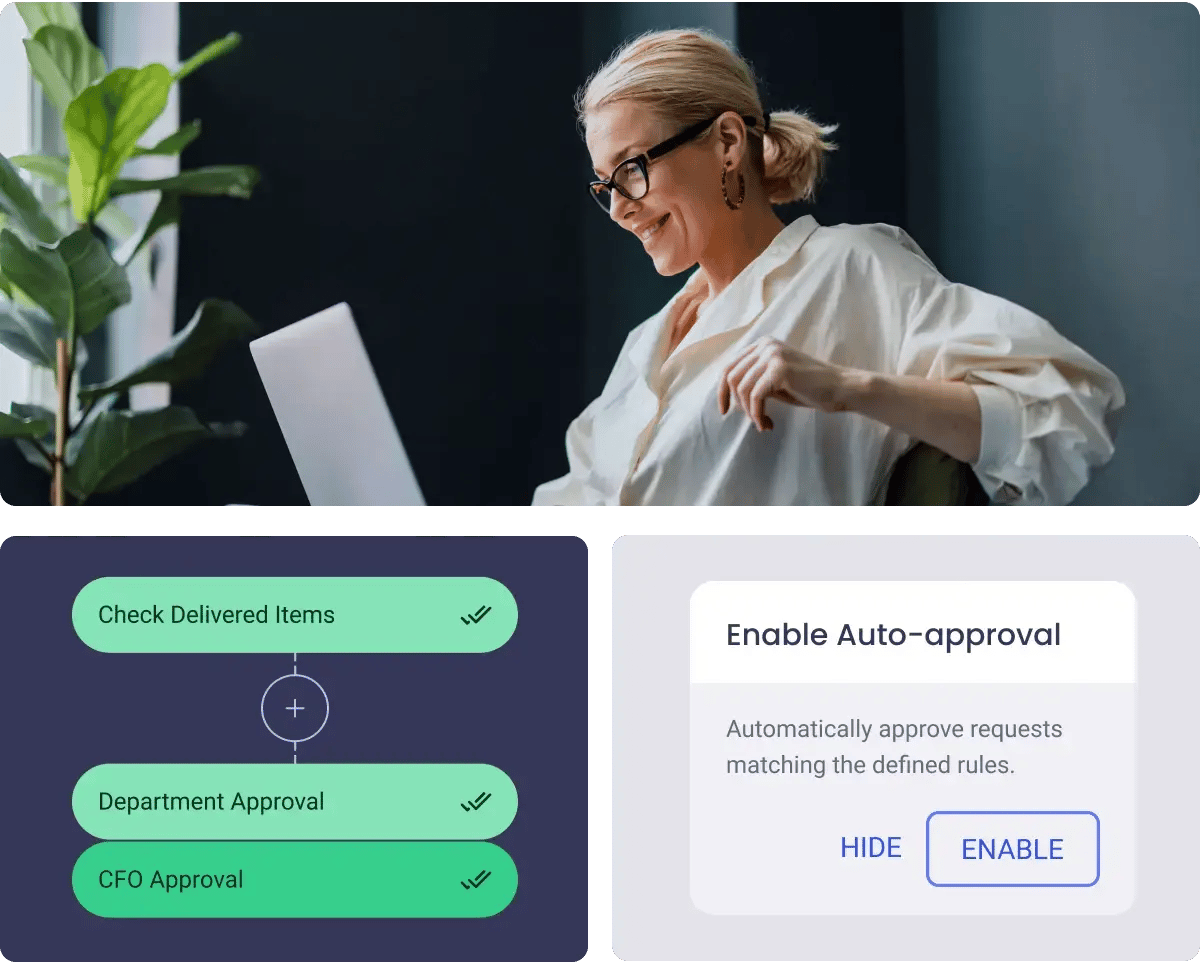
Save hours with multi-step approval workflows
Add an extra layer of control by setting up approval workflows with multiple steps for multiple approvers from your organisation.
Let your approval matrix do all the thinking
ApprovalMax automatically routes approval requests based on the rules you set – whether by role, department, amount, supplier, or more.
Take care of regular recurring bills
Tell ApprovalMax what financial documents should be approved automatically and without any intervention, as long as certain conditions and rules are met each time.
See past approval workflows in one click
Revisit old workflows and look back at past versions to see who created an approval workflow, the date, the version number, and any comments, whenever you need.
Speed up your approvals with smart automation
Sit back and let pre-set rules and conditions do all the routing for you
Flexible approval workflows

Predictable rule-based routing

Hands-free approvals

Review versions of past workflows
Use ApprovalMax to manage approvals from anywhere
