Protect your business with robust financial controls
Streamline your audit preparation and prevent fraud, at the same time.
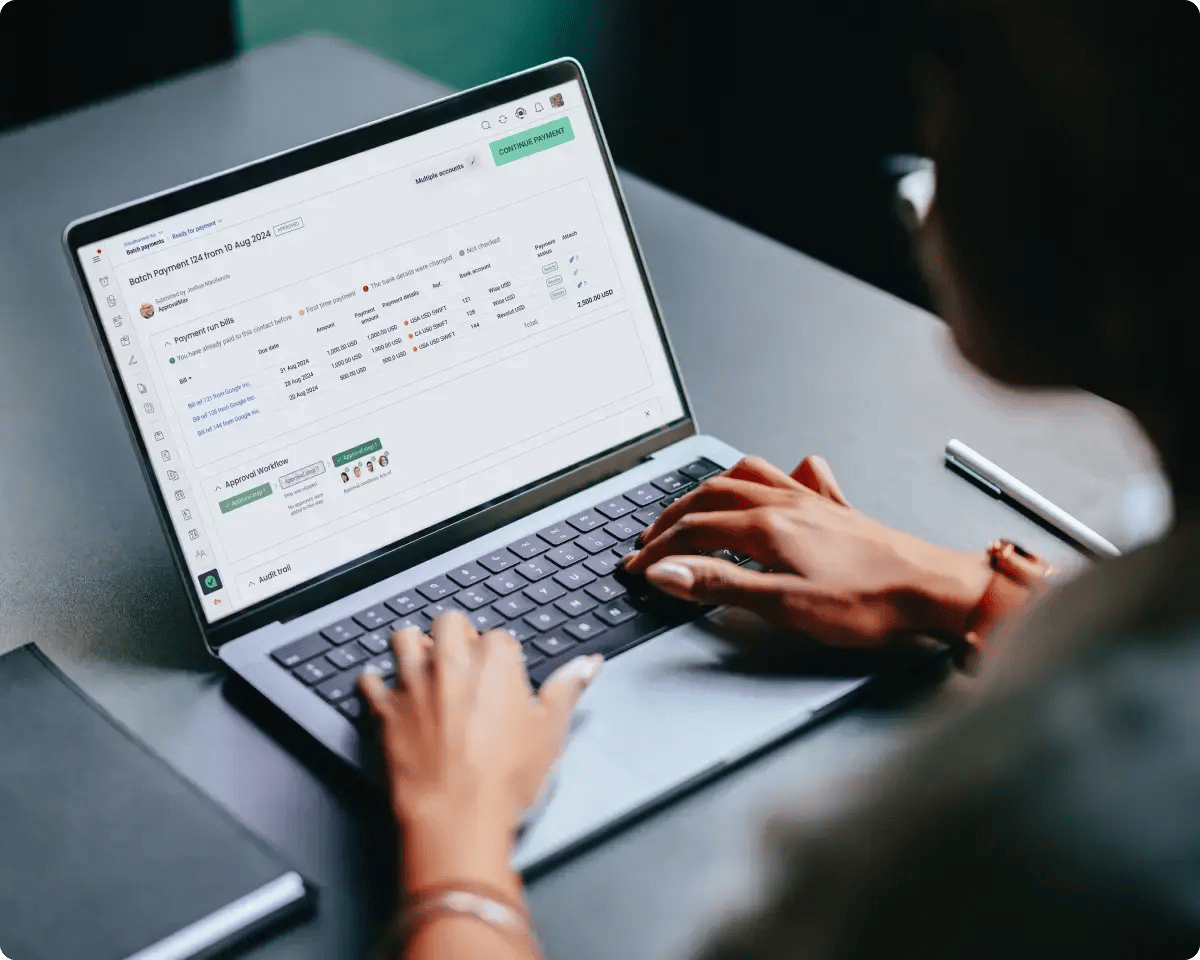
Trusted by 18,000+ businesses
Automated audit trails
Enjoy automatic audit trails with every approval. Everything is captured from comments, delegations, approvals, rejections, and other details, and automatically pushed to your general ledger.
Easily share audit reports
Download and share audit reports in just a few clicks, and give external auditors direct access to ApprovalMax as needed.
Build tighter financial controls
Strengthen your financial processes with automated checks and balances to help prevent fraudulent activity from taking place.
Prevent, detect, and correct fraudulent behaviour
Receive notifications whenever ApprovalMax detects potential fraud or approval processes are bypassed.
Build internal financial controls you can trust
Add critical layers of internal control points to protect your finance function using ApprovalMax.
Automatic audit preparation with every approval
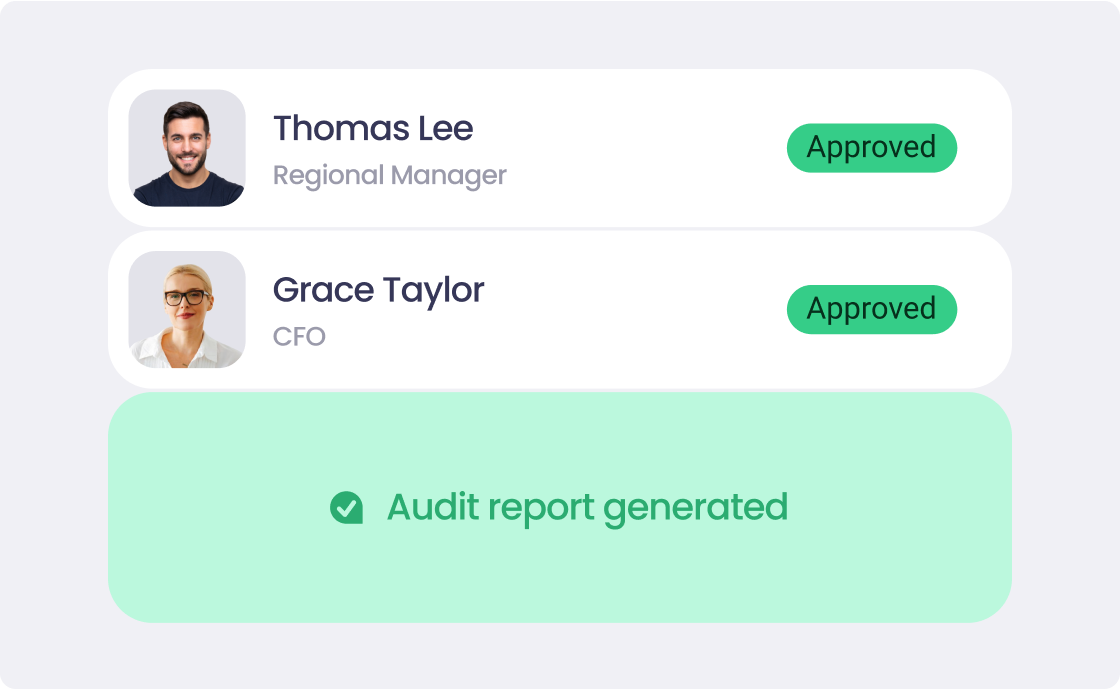
Give auditors view-only access during an audit
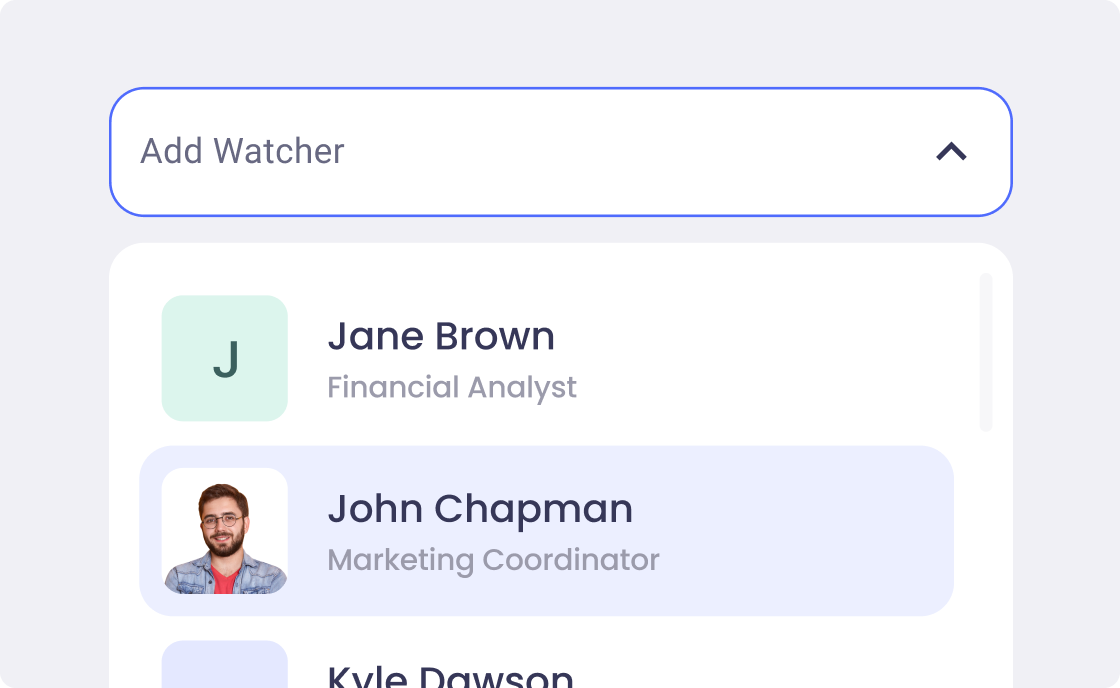
Controls to prevent, detect, and correct fraud
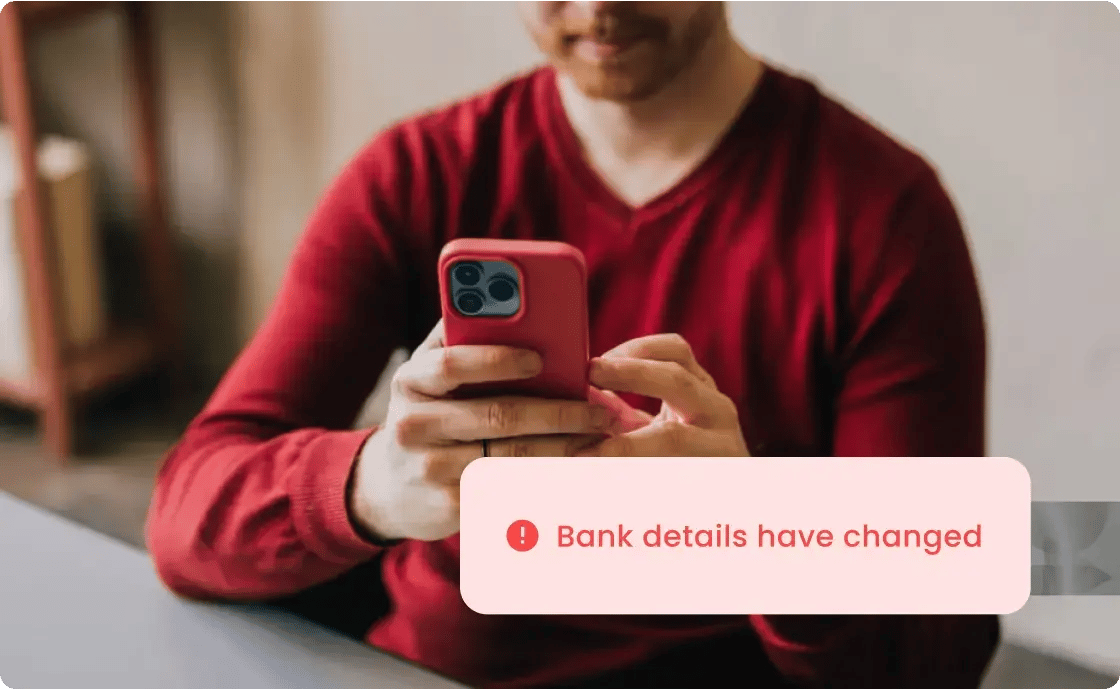
Pipe ApprovalMax data to your own system
The audit trail is fantastic. We have happy clients, great controls and even smiling auditors!
Mary Long
Perfectly Balanced
We needed an app to do the workflow and audit trail stuff that Xero doesn't. ApprovalMax is that app – it has a smooth integration, it's robust, there's lots of development and new functionality.
Hugh Sutherland
UK Road Offender Education
Keep your financial documents secure
Feel safe and secure using ApprovalMax for accounts payable and receivable.
