UI Improvement: An Enhanced Workflow Creation

We won’t rest until the ApprovalMax platform is the best it can be. That’s why we’re always looking to finetune our features and enhance your experience.
And in our continued effort to make ApprovalMax even more intuitive and easy to use, we’re releasing a user interface (UI) improvement for our Workflow Creation page.
The new-look page will boast a streamlined layout and additional graphical elements designed to better facilitate workflow creation.
Here we take a look at the main changes in more detail:
Out with the Old, In with the New
In our new and improved Workflow Creation page, all available workflows – both connected to Xero and stand-alone (formerly known as ‘Other Workflows’) – are now provided on a separate page.
Previously, they would be shown in a list to the left of the Workflow itself.
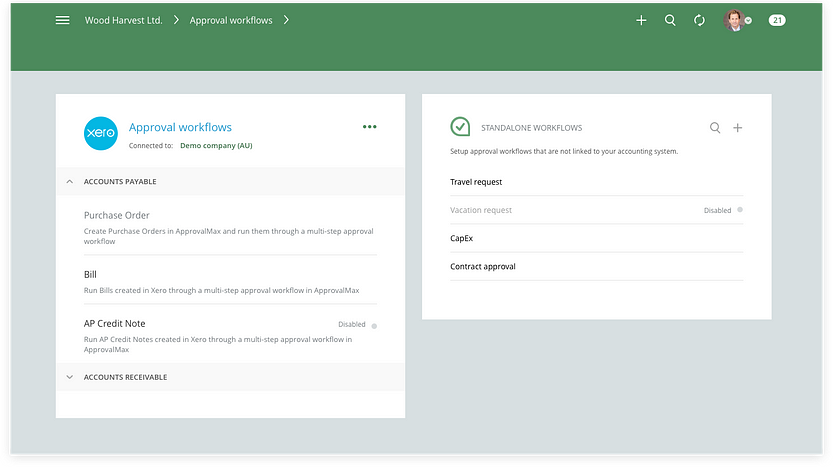
You’ll note that in the updated view above, workflows connected to Xero are now grouped by ‘Accounts Payable’ and ‘Accounts Receivable’. And the stand-alone workflows have their own separate search function.
What’s Changed?
Our new Workflow Creation view is now larger in order to simplify multi-step workflow creation. That means you can wave goodbye to the information being squeezed together on the screen.
What’s more, the way the workflow steps look is now similar to how they look in Approval Requests, which we’ve found is much more intuitive for Approvers.
And setting such as ‘Safety Catch’, ‘Lock Date’, and others can be quickly accessed by clicking the ‘Settings’ button, which is now located at the top right-hand corner of the page.

When Is It Available?
The enhanced user interface is now available for all users.
Create Better Workflows with ApprovalMax
Workflow creation is crucial to implementing an efficient and effective process. And our UI improvement to ApprovalMax’s workflow creation feature will make doing so faster and easier than ever before.
Do you have any questions about this update? Email: support@approvalmax.com
And if you’d like to find out more about ApprovalMax and its capabilities, click here, or if you’d like to try it out, sign up for your no-risk 30 day free trial here.

