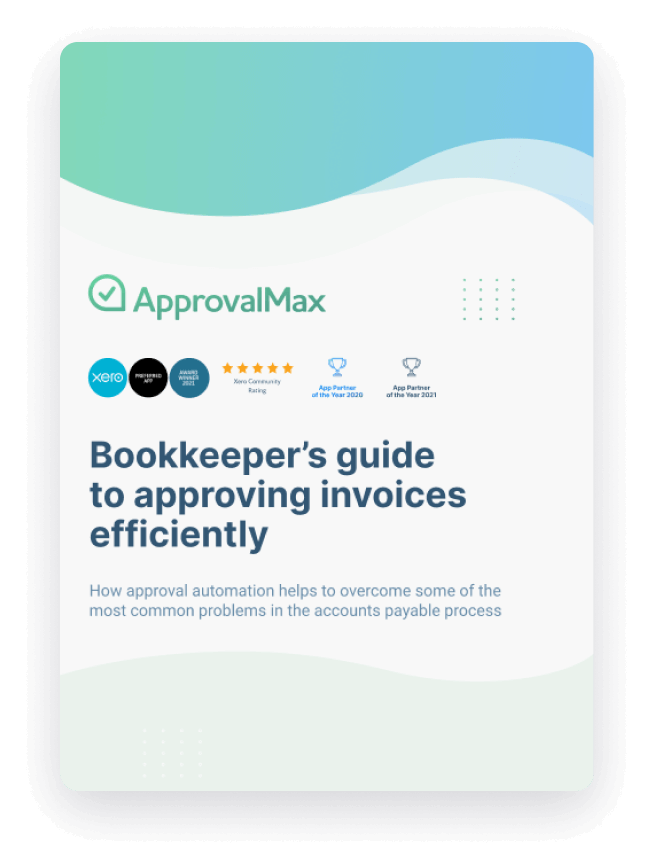New Financial Year Accounting: The Essential Tech-Stack To-Do List
New Financial Year Accounting – The Essential Tech-Stack To-Do List
It’s no secret that the end of the financial year can bring about a lot of dread for accountants, bookkeepers and business owners alike. By preparing for the financial year with clear processes and carefully selected tools, you can say goodbye to spending endless hours chasing documents, preparing reports, and balancing the books. There is a wonderful ecosystem of accounting apps that exist and these can help you manage and improve your accounting processes all year-round. Businesses that use cloud-based accounting apps and bring in automation to deal with manual tasks have a higher chance of making it through the EOFY without breaking a sweat or staying late at the office!
So what’s the big deal about the End of Financial Year, what opportunities does it present, and how should you prepare for it?
Quick links:
How to prepare for the new financial year and beyond
Maybe you’ve just wrapped up the financial year, or maybe you’re part-way through the year and you’ve realised your systems could do with an upgrade. Either way, now is the perfect time to prepare for the new financial year.
To get started, create a clear outline of what processes aren’t working and what needs to be improved.
Make a note of any gaps when it comes to keeping your financial documents and systems up-to-date on a regular basis.
Collect feedback on what went well, what didn’t go well, and what you need to do differently next EOFY.
From here, you’ll have a clear idea of what the problems are – your next job is to find suitable apps to streamline your processes and make your accounting run smoothly no matter what time of year it is.
Thanks to tools like Dext Prepare, Xero, and ApprovalMax, financial management is no longer a manual process that requires stacks of paper and hours of manual reviews.
Your accounting app stack (and apps you recommend if you have accounting clients) is an essential part of preparing for the financial year. Augmenting your app stack is one surefire way to save time and energy throughout the year for you, your finance team, and your clients.
4 essential tips for using your accounting tech stack to stay on top of your financial processes
From cloud accounting platforms to data-driven insights providers, there are countless apps or tools that you can use to help you get your accounting systems sorted so that your finance function runs like clockwork. The following are simply our top recommendations to help you build a world-class accounting app stack.
1. Make the move to cloud-based accounting platforms and keep them up-to-date
The benefits of automating your approval process don’t stop at just saving time and money either. We can confidently report that our users find the following key benefits within the first week of using ApprovalMax:
If you aren’t already using a cloud-based accounting system, you’re behind but you haven’t missed the boat! The major benefit of cloud-based systems is data sharing and management. Accounting systems allow users to combine business processes (like managing your accounting, uploading financial documents, and then getting those documents approved and paid) and enable the flow of data between systems.
Think of your cloud-based accounting system as the mothership, helping you to reduce manual work and keep all your important financial documents and processes in one place.
Forget searching through emails or even paper copies of documents and approvals; if you’re keeping your cloud-accounting system up to date, you’ll save yourself a lot of time and energy at the end of the financial year.
When searching for the right accounting software, make sure you find one that integrates with your desired tech stack. We recommend starting your search here:
2. Make the most of data-capture tools to leverage your accounting insights
If your finance function spends too much time on repetitive manual tasks like coding financial data, it’s time to automate your processes. This is where an integrated data capture tool will set your financial management apart and help your team to bring more value to the business.
Data capture tools make it easy to gather and store invoice data, saving your finance professionals from having to manually input every key detail. But there’s a lot more to it than just enabling easier processes. Invoice data capture is a key player in streamlining AP Automation that will make your EOFY a breeze. No more chasing documents or approvers, cross-checking codes or worrying about missing documents from months earlier!
If you’re still on the hunt for the perfect data capture tool, check out Dext Prepare. Dext Prepare uses OCR to analyse and extract each line from your financial documents and adds them straight into Xero and ApprovalMax – “keeping you tax ready, on time, and in control”.
3. Go paperless at every step with automated invoice approvals
The positives of going paperless go beyond the obvious benefits of environmental impacts and cost savings. Paperless invoice approvals will help:
- Increase security by having digital copies of your financial documents stored securely in your accounting system
- Document exactly who approved finances to be paid, and when
- Improve communication and efficiency between your finance team and your approvers
- Reduce your average monthly invoice approval times
- Save time and money (check out our savings calculator to learn how much you could save)
But where does automating your approval process fit into this?
Despite the rapid growth of cloud accounting, there are still a lot of businesses using manual methods such as paper or email to approve financial documents. This is the old way of doing things and it normally goes like this:
- Hard copies of documents have to be printed or emailed to a decision-maker for approval.
- The decision-maker is usually very busy and may not attend to the document straight away, especially if it is buried or they are busy.
- When the decision-maker is reminded to approve the financial document, they make an effort to search for it, review it, and then approve (or reject) the document on paper or by email.
- By now, a number of days have passed. The approved document then makes its way back to the original requestor, who now has to ensure the bill is paid and then tracked properly in the company’s accounting system.
Automation simplifies and automates this process – and to do this, we recommend using ApprovalMax.
How would this process work with a paperless automated approval matrix?
- The invoice is automatically added to your chosen cloud accounting platform and, if you’re using data-capture tools, all the details are automatically digitised so there’s no room for mistakes or errors.
- The invoice automatically feeds into the approval matrix and, based on the data provided and the rules set within the matrix, the document is immediately sent to the assigned decision maker for approval. With ApprovalMax, they are notified by email and mobile app push notifications that a document is awaiting their approval (which requires 1 click).
- Once approved, the document is automatically sent back to the cloud accounting system and can be paid. It is also linked to a clear audit trail that makes your EOFY audits hassle-free.
No matter the number of approvers or how complicated the matrix may seem, documents will always reach the right person immediately, and if anything within the document doesn’t match or seems off, it will be flagged until the error is resolved.
And the entire process is paperless. No paper waste. No chasing approvers. No risk of data breaches, fraudulent payments or inadequate AP tracking. Everything ties straight back into your accounting system where it’s easy to build reports, develop budgets and track spending.
4. Understand your data throughout the year
Without reporting, how do you assess business performance, monitor trends, forecast for the year, or identify improvement opportunities? Understanding your financial data and projecting for the year to come is an important part of preparing for the new financial year – to do this well, you need a reporting platform that integrates with all your other chosen tech.
Reporting and forecasting apps enable business owners and their accountants to create purpose-built performance reports directly from the data that comes from apps like Xero, Dext and ApprovalMax. Let’s take a quick look at our top picks:
- Spotlight Reporting – All your reports are only as good as the learnings and forecasting you gather from them. Thankfully, Spotlight Reporting is designed to give you all the tools to manage your business’s financial planning; it consolidates all the data from your financial documents and generates reports that provide insight into how your business is doing while also providing forecasted expectations. Spotlight Reporting is Xero’s chosen reporting app partner.
- Fathom – If you’re a Xero or QuickBooks Online user, don’t look further than Fathom to deliver detailed reporting and forecasting for your business or client. Fathom gives users access to data-driven reporting, business and cash flow forecasting, and relevant insights all bundled into an accessible, easy-to-use app.
The wrap-up
The secret’s out – the tech that you add to your accounting app stack can make your financial process run smoothly all year round, and help you get over the finish line during the EOFY. By selecting apps that work together seamlessly, you can automate your financial processes from start to finish. Help finance professionals and decision-makers to work smarter (not harder), and make the move to automation – starting with your approval process.
Ready to take control of your finances for the new financial year?
Get started with a free 14-day trial of ApprovalMax.
The bookkeeper’s guide to efficient invoice approvals
Learn how to strengthen your accounts payable process with approval automation
Download now