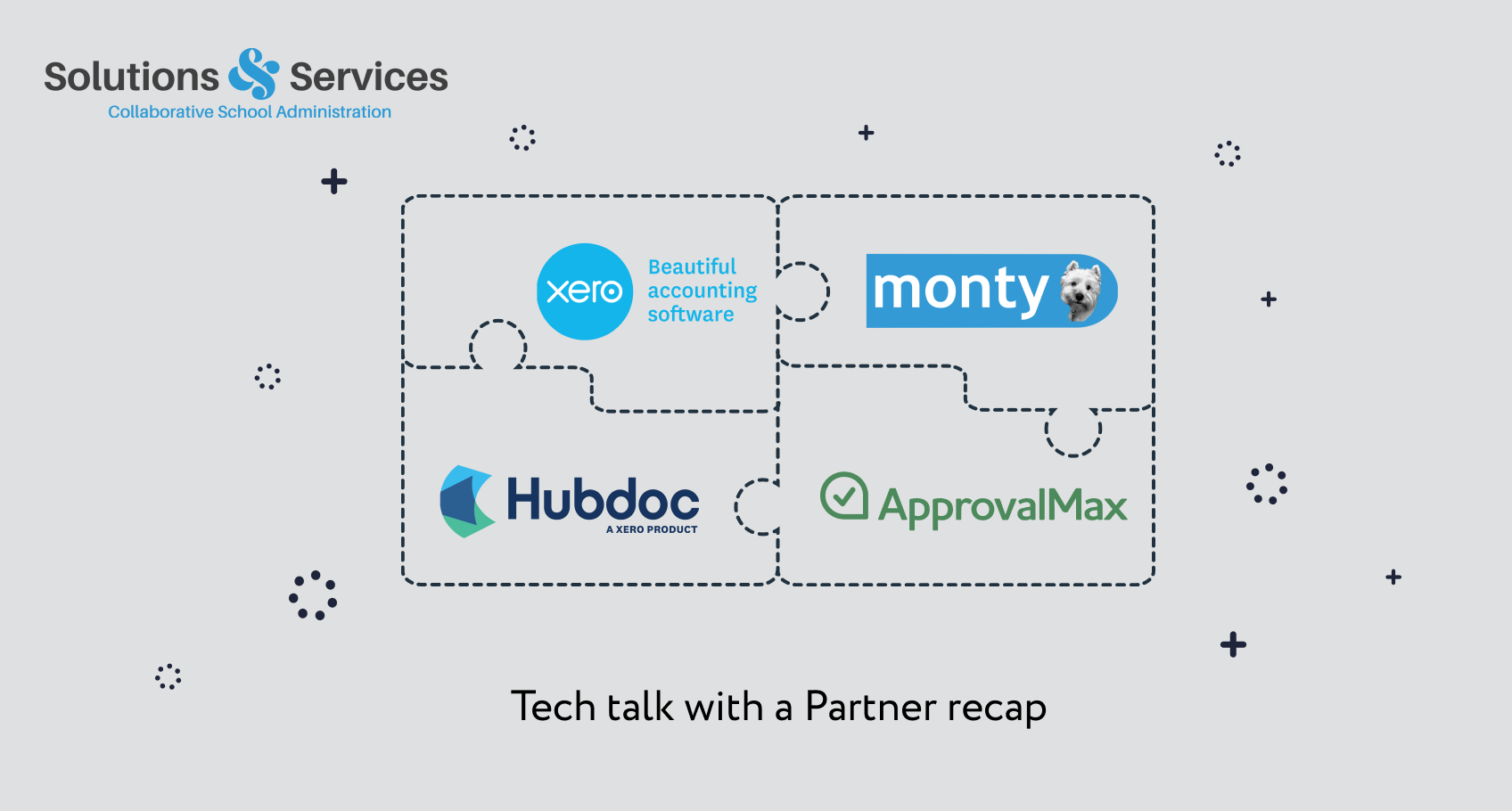Tech talk with a Partner recap: The Solutions & Services recommended app stack for schools webinar

Here’s a follow-up to our recently held webinar on financial management and budget control for schools which was co-hosted by Sandy Dunn, Director Solutions & Services, and Xero’s NZ Head of Bookkeeping, Melanie Morris.
During the webinar, we looked at the financial management goals and objectives of New Zealand schools and put a special focus on compliance, budget management and reporting. Sandy Dunn, who is currently leading the advisory practice serving over 400 New Zealand schools, walked us through their recommended Xero-based app stack for spend control, budgeting and reporting.
Missed the webinar? Watch the recording here.
Financial management and budget control app stack by Solutions & Services
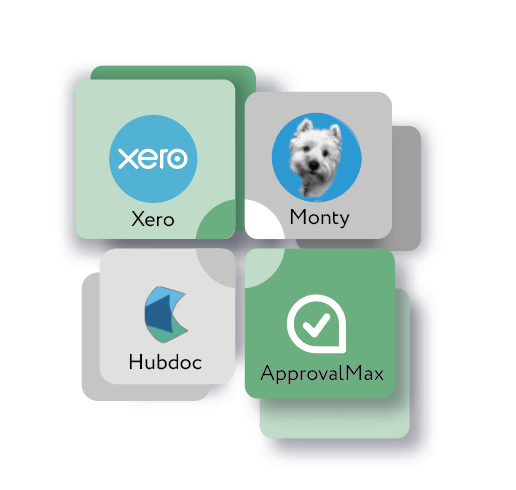
Their recommended app stack includes Xero as the cloud accounting platform and system of records for all pre-integrated apps, Monty for quick and easy reporting, Hubdoc for digital data capture and ApprovalMax for approval-driven financial controls. Together, these four apps enable a completely paperless workflow, easy reporting, full transparency and control as well as convenient communication between teachers, budget holders and finance administrators.
About Hubdoc
With Hubdoc, manual bookkeeping tasks like entering bills and receipts into Xero are automated, making it easy to match transactions to the Xero bank feed, not only saving you time, but giving you a better view of how your business is doing.
About ApprovalMax
ApprovalMax extends Xero with approval-driven financial controls. It replaces paper- and email-based approvals with fully automated multi-role and multi-tiered approval workflows, and ensures spend control and regulatory compliance for both internal accounting and financial services providers.
About Monty
Monty is used for quick and easy budget entries, and adding budgets to balance sheet codes. There is grouping for management reporting and category mapping for the mandatory New Zealand Ministry of Education reporting. With Xero account codes mapped, Monty enables swift reporting for management purposes and fast emailing of reports to budget holders/teachers.
The insightful Q&A session
We had quite a lot of questions during the webinar, here are just some of them as well as the answers from Solutions & Services and ApprovalMax.
To view all questions, please click here to download the full Q&A report.
Q: Does invoice coding need to be done via Hubdoc, i.e., can it be entered only via Hubdoc?
A: It can be done either in Hubdoc, or in the first step in ApprovalMax. If you code in Hubdoc, the coding flows down to Xero and ApprovalMax. If unsure of the code, you can publish the invoice as a “Draft” first.
Q: Between completing the purchase order and approving payment of the invoice in ApprovalMax, is there an option to verify that the goods have actually been received?
A: You can configure multiple steps in the approval workflow. Best practice is to have the first step for review and coding, while the second step can be used for entering a confirmation that the goods have been received. The following steps are then used for the finance approval.
Q: Only two of our departments use purchase orders. Can ApprovalMax start with the bill step?
A: Yes, some schools only use “Bill review and approval” for now. Also, in the purchase order feature, you can choose to set up only staff who actually use purchase orders.
Q: Can Hubdoc tags be automated to link with the respective folders in the Xero files?
A: We find that schools are making more use of tag folders in Hubdoc. I think it’s quicker to do so and Melanie (Xero) recommended to use Hubdoc rather than Xero files. Also, auditors must have standard access to Xero if a school wants them to access Xero files, but some auditors have policies that exclude this level of access. Hubdoc does allow the upload of any document/file though. I didn’t have time to show this, sorry.
Q: Are you planning a feature to link budgets in Xero for automatic synchronisation with Monty?
A: No. We recommend that budgets are entered into Monty rather than Xero, so that budgets can be included in the balance sheet and the entry is quickly visible on the screen, or for using the export and import function.
Q: Does Monty add the specific budget code numbers in the transaction details below the summary report? This would be a real help for our budget managers.
A: Yes, the Account Code number is listed at the start of each Account Code list of transactions.