Generic Workflows Require Approval Too

As a financial workflow platform, we’ve been gaining a positive reputation for adding real value to Xero.
Our software was initially designed to cover specific financial approvals, including Purchase Orders, Bills, Sales Invoices and Credit Notes.
The benefit of using ApprovalMax is that it allows managers to retain control over who should approve these financial documents, and under which criteria they should be approved.
What’s more, it automatically notifies approvers of new documents that are awaiting approval. This keeps everything ticking over nicely, without important documents being overlooked. And the approvers can even approve on the go, via our smartphone app or within the notification email.
But What Else Does ApprovalMax Do?
We’re glad you asked.
Beyond working seamlessly with a number of accounting platforms, ApprovalMax can also help improve some other workflows that require control within an organization. Typically this can be used for actions such as contract approval; capital expenditures (CapEx); supplier approval; vacation requests; and travel requests.
You might be currently using email to handle these actions, but that can become unwieldy and inefficient as your business grows. Things can get lost or missed altogether very easily, and it can be difficult to pinpoint certain decisions or key pieces of information as email chains grow longer.
ApprovalMax takes the good bits of email – the ability to communicate facts and opinions via comments – and adds the logic of flow. With a series of steps to follow in place of a near-constant back and forth that can accompany email correspondence, it becomes clear as to what needs to be accomplished before a new contract is approved, or a colleague is allocated vacation days.
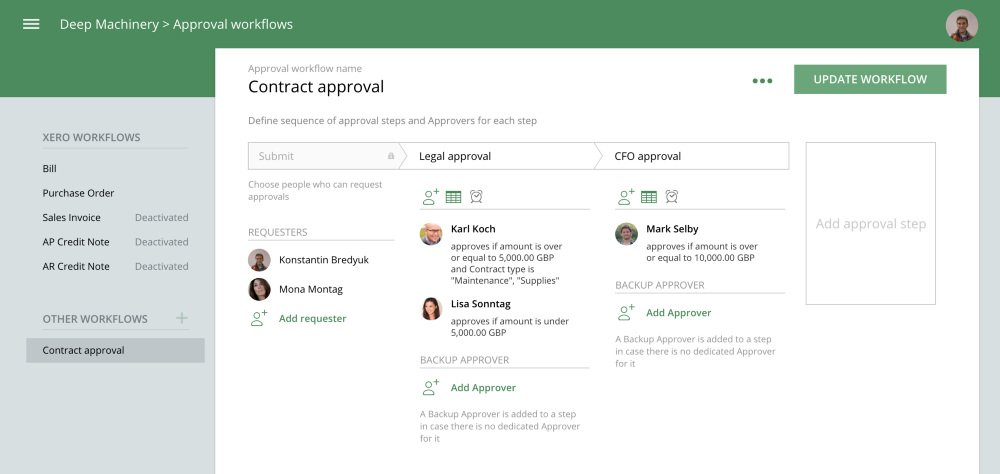
How Do You Setup a Generic Workflow?
It’s really very simple to get a generic workflow up and running in ApprovalMax. First, navigate to ‘Approval workflow’ in your Company and click ‘+’ next to ‘Other workflows’, then design a new one.
You can create as many approval steps as you need, before adding the relevant Approvers for each step by typing in their email address. If necessary, you can also define Approvers based upon a particular criteria.
And once you’ve done that, you can activate your new approval workflow. Easy!
What Are the Benefits?
The benefits of implementing a workflow for generic business tasks really stems from the operational and organizational opportunities afforded to the business.
For instance, a process can become more streamlined and efficient by removing the need to conduct it via email. If a particular manager or director needs to sign off on a new contract, they can do so as part of a series of steps towards a final decision.
Thanks to our smartphone apps, desktop platform, and email notifications, these decisions can be made with a single click.
And for the sake of transparency, the history of each approval is stored and can be easily accessed if required.
Take Control of Your Workflows with ApprovalMax
Wave goodbye to bloated email inboxes by introducing ApprovalMax to your generic workflows. When you do, you’ll enjoy a more accurate, streamlined, and organized decision making process.
If you’d like to find out more about ApprovalMax and its features, click here. And if you’d like to give it a go, sign up for your no-risk 30 day free trial here.
Do you have questions? Email us at info@approvalmax.com.
Find us on Facebook and Twitter.
Read our knowledge base on Uservoice.
Yours,
ApprovalMax Team

