A major product release: sign in to ApprovalMax with Xero credentials

Exciting news! You can now sign in to ApprovalMax using your Xero credentials.
This game-changing feature has just been announced by Nick Houldsworth, GM of the Xero Ecosystem, at Xerocon Brisbane 2019. It’s been designed to make the user experience seamless while keeping all data entirely secure.
“Sign in with Xero is one of our latest major releases as we work to remove friction and drive the adoption of cloud-based business solutions”, says Nick in his recent blog.
We’re very happy to be among the first 6 Xero-connected apps to support this fantastic capability!

Sign in with Xero removes the login barrier between apps and the platforms with which they integrate by providing a seamless flow for app partners, and a smoother experience for SMBs and advisors.
Using Sign in with Xero, users will experience all the benefits of ApprovalMax through one single login. It’s secure, removes friction and eliminates the onboarding steps. And it makes it easier than ever for customers to connect their Xero account to ApprovalMax.
Benefits for both new and existing users
Both existing ApprovalMax users and new customers can benefit from the Sign in with Xero feature. If you are already using ApprovalMax, from now on you can log in to the product with your Xero credentials. If you are a new user, you can use your Xero account for swiftly signing up with ApprovalMax.
For more detailed instructions, please refer to our knowledge base:
- If you’re already using ApprovalMaxand would like to log in with your Xero credentials, please follow these instructions.
- If you’re a new user, please read our knowledge base article here, or follow the instructions below.
How does it work for new ApprovalMax users?
Single Sign Up means that from now on, you can use your Xero account for signing up with ApprovalMax. This way, you only need to remember your Xero credentials.
1. First, sign up for an ApprovalMax trial account.
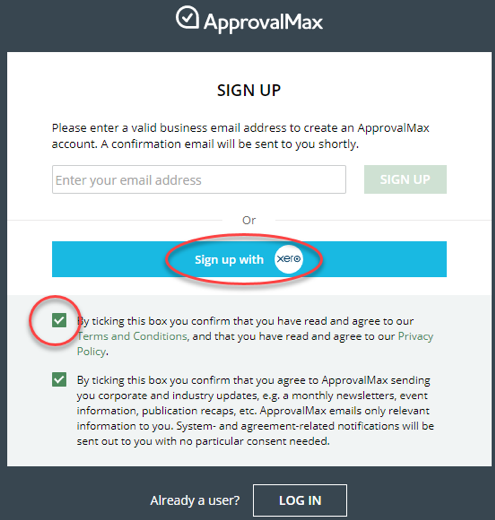
2. Next, check the box for Terms and Conditions and then click on “Sign up with Xero”. If you’re not already logged in to your Xero account at this stage, please do so now as your browser will redirect you to a Xero login page.
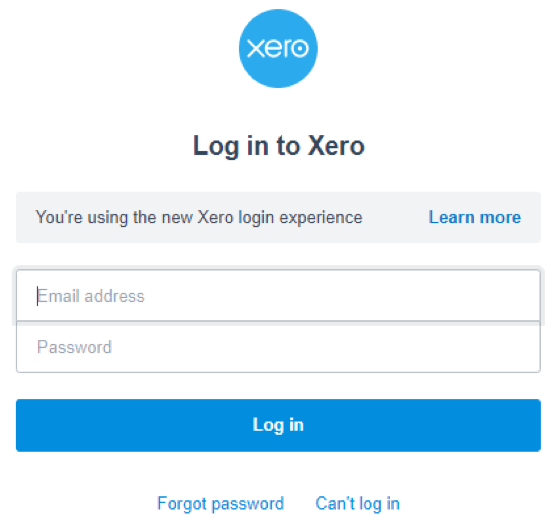
3. Enter your Xero credentials and click on “Log in”. Your Xero password will not be shared with ApprovalMax.
4. Once you’ve been identified as a Xero user, please grant ApprovalMax access to your basic profile information and your email address.
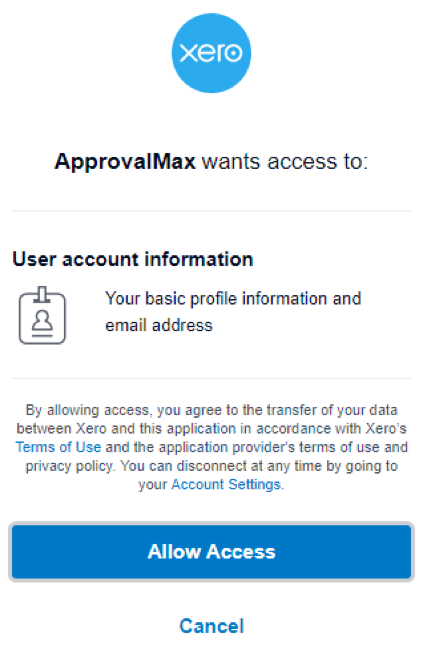
5. Your new ApprovalMax trial account will be created under the email address you’ve registered in Xero; please follow the Account Creation Wizard and enter the required data. With Single Sign Up, ApprovalMax will automatically both connect to your Xero account and create your connected Xero organisation. All you need to do is approve access for ApprovalMax to your Xero organisation and you’re done with the setup of your ApprovalMax trial account.
If your Xero organisation has already been connected with ApprovalMax before, or if you deny access to your Xero organisation, you’ll need to go through the manual setup. Please refer to this article on how to set up a trial manually.
We’re delighted to partner with Xero to deliver the Single Sign In capability to our joint customers.
Enjoy the new feature and let us know if you have any questions or feedback!

